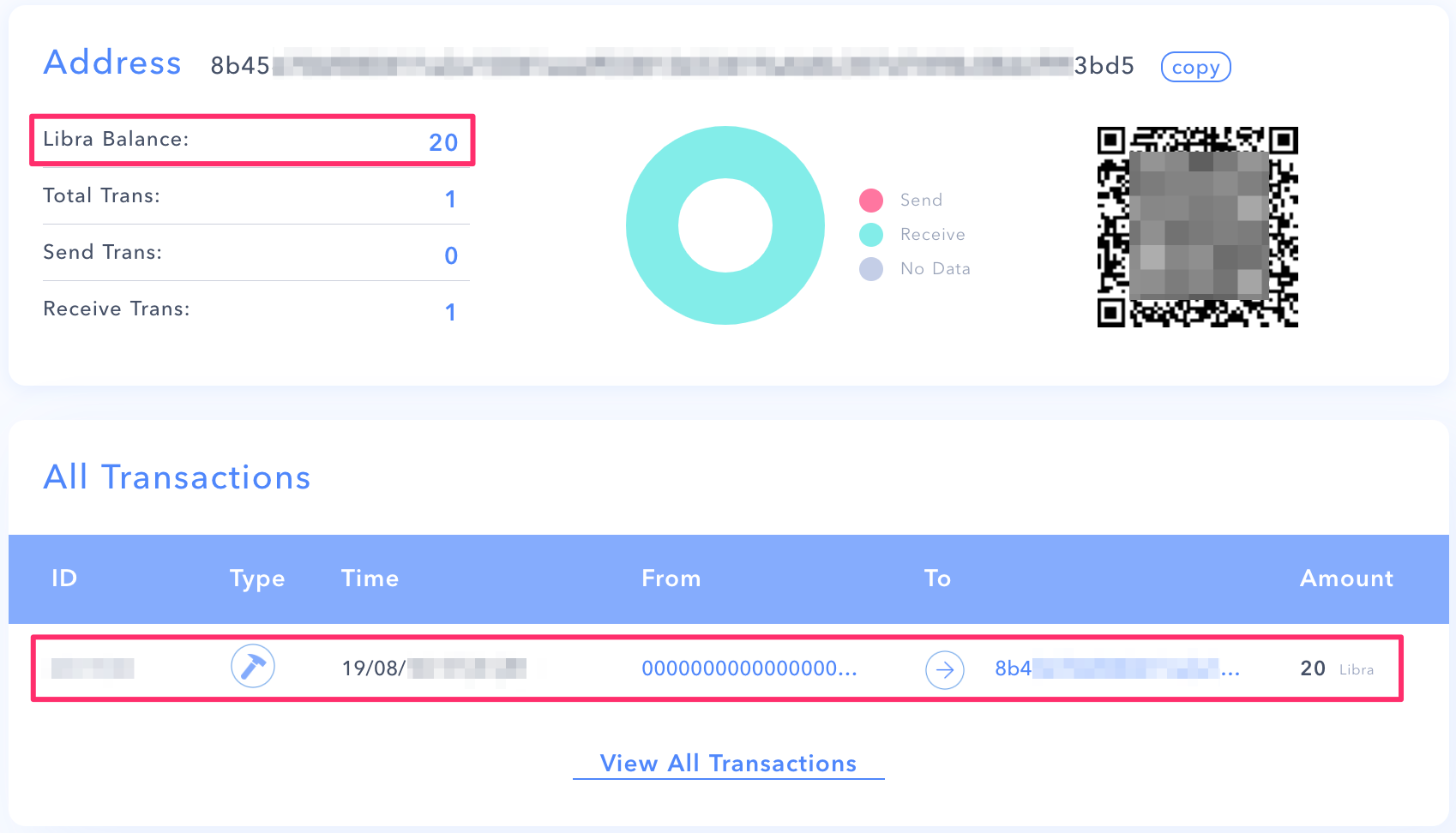はじめに
Facebook の仮想通貨(暗号通貨, 暗号資産)である Libra を、Node.js 環境で触ることのできるクライアント libra-core の使い方をまとめた。
インストール方法は Mac に Facebook の仮想通貨 Libra の Node.js クライアント libra-core をインストールする を参照。
TL;DR
目次
- はじめに
- TL;DR
- 環境・条件
- 詳細
- ライブラリロード
- ウォレット 作成
- ウォレット 復元
- アカウント(アドレス) 作成
- アカウント(アドレス) 復元
- 鋳造(mint)
- 残高の確認
- 送金
- 2回目以降の送金ができない場合
- シーケンス番号の確認
- トランザクションの確認
- まとめ
- 参考文献
環境・条件
1
2
3
4
5
6
7
8
9
10
11
12
13
14
15
16
| $ sw_vers
ProductName: Mac OS X
ProductVersion: 10.14.5
BuildVersion: 18F132
$ nodenv --version
nodenv 1.3.0
$ node --version
v12.7.0
$ npm --version
6.10.0
$ npm ls libra-core
libra-core@1.0.5 | MIT | deps: 9 | versions: 5
|
詳細
Node.js のコンソール上で検証を行った。
ライブラリロード
Node.js は(2019/08/10 現時点の v12.7.0 では) import/export を正式サポートしていないため、require で読み込む必要がある。
参考記事: node.js モジュール(ES Module)のimport/exportにハマる。 - かもメモ
1
2
3
| const libra_core = require("libra-core");
const LibraWallet = libra_core.LibraWallet;
const LibraClient = libra_core.LibraClient;
|
なお、TypeScript を使うのであれば 公式: Usage 通りに import を使えば良い。(libra-core は TypeScript で書かれている。)
1
| import { LibraWallet, LibraClient } from 'libra-core';
|
ウォレット 作成
公式: Creating an Account
new LibraWallet() で新規ウォレットを作成できる。
1
2
3
4
5
6
7
8
9
10
11
12
13
14
15
16
17
18
19
20
| const libra_core = require("libra-core");
const LibraWallet = libra_core.LibraWallet;
const wallet = new LibraWallet();
console.log(wallet);
|
ウォレット 復元
既存のウォレットを復元したい場合には、mnemonic phrases を渡せば OK。
mnemonic は config.mnemonic で取得できる。
1
2
3
4
5
6
7
8
9
10
11
12
13
14
15
16
17
18
19
20
21
22
| const libra_core = require("libra-core");
const LibraWallet = libra_core.LibraWallet;
const wallet = new LibraWallet();
const mnemonic = wallet.config.mnemonic;
const wallet2 = new LibraWallet({mnemonic: mnemonic})
console.log(wallet2)
|
アカウント(アドレス) 作成
LibraWallet.newAccount() でアカウントを作成できる。
1
2
3
4
5
6
7
8
9
10
11
12
13
14
15
16
17
18
19
20
21
22
23
| const libra_core = require("libra-core");
const LibraWallet = libra_core.LibraWallet;
const wallet = new LibraWallet();
const account = wallet.newAccount();
console.log(account);
|
アカウント作成すると(当然だが) wallet.accounts に内容が追加されている。
1
2
3
4
5
6
7
8
9
10
11
12
13
14
15
16
17
18
19
| console.log(wallet)
|
アカウント(アドレス) 復元
LibraAccount.fromSecretKey() でアカウントの復元。引数として、秘密鍵を Hex String で渡す必要がある。
秘密鍵は LibraAccount.keyPair.getSecretKey() で取得できるので、Buffer.from().toString("hex") と組み合わせることで Hex String に変換できる。
1
2
3
4
5
6
7
8
9
10
11
12
13
14
15
16
17
18
19
20
21
22
23
24
25
26
27
28
29
30
31
32
| const libra_core = require("libra-core");
const LibraWallet = libra_core.LibraWallet;
const LibraAccount = libra_core.Account;
const wallet = new LibraWallet();
const account = wallet.newAccount();
const secretKey = account.keyPair.getSecretKey()
console.log(secretKey)
const secretKeyHexStr = Buffer.from(secretKey).toString("hex")
console.log(secretKeyHexStr)
const account2 = LibraAccount.fromSecretKey(secretKeyHexStr)
console.log(account2)
console.log(account.getAddress().toString())
console.log(account2.getAddress().toString())
|
LibraWallet.addAccount() で、復元したアカウントをウォレットに追加できる。
1
2
3
4
5
6
7
8
9
10
11
12
13
14
15
16
17
18
19
20
| wallet2.addAccount(account2)
console.log(wallet2)
LibraWallet {
lastChild: 0,
accounts: {
'8b45xxxx3bd5': Account { keyPair: [KeyPair], address: [AccountAddress] }
},
config: {
mnemonic: 'pitch peasant (略) drive fly'
},
keyFactory: KeyFactory {
seed: Seed {
data: <Buffer 75 11 (略) 8f a2>
},
hkdf: Hkdf { hashAlgorithm: 'sha3-256' },
masterPrk: Uint8Array [
53, 69, (略), 180, 104
]
}
}
|
鋳造(mint)
公式: Minting Amount
LibraClient.mintWithFaucetService() で Testnet で遊ぶための Libra Coin を鋳造できる。
1
2
3
4
5
6
7
8
9
10
11
12
13
14
15
16
17
18
19
20
21
22
| const libra_core = require("libra-core");
const LibraWallet = libra_core.LibraWallet;
const LibraAccount = libra_core.Account;
const LibraClient = libra_core.LibraClient;
const LibraNetwork = libra_core.LibraNetwork;
async function mint(address, amount=20e6) {
const client = new LibraClient({ network: LibraNetwork.Testnet });
await client.mintWithFaucetService(address, amount);
}
const wallet = new LibraWallet();
const account = wallet.newAccount();
mint(account.getAddress(), 20e6);
console.log(`https://www.libravista.com/address/${account.getAddress().toString()}`)
|
LibraVista で残高などを簡単に確認できるので、鋳造できているかを確認してみると良い。
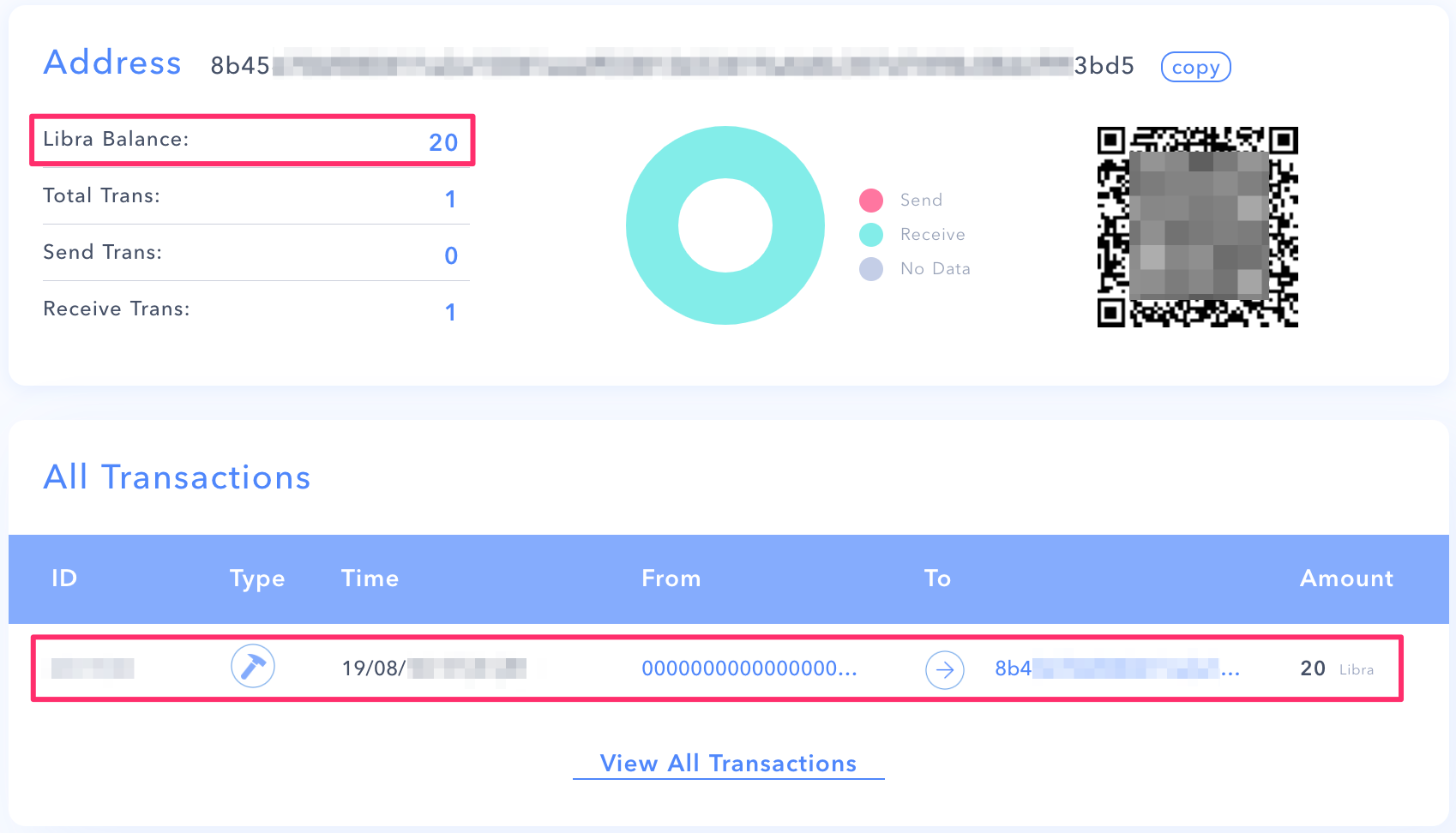
残高の確認
公式: Checking an address balance
LibraClient.getAccountState() で、アカウントの状態(accountState)を取得できる。accountState.balance に残高情報が入っている。
1
2
3
4
5
6
7
8
9
10
11
12
13
14
15
16
17
18
19
20
| const libra_core = require("libra-core");
const LibraWallet = libra_core.LibraWallet;
const LibraAccount = libra_core.Account;
const LibraClient = libra_core.LibraClient;
const LibraNetwork = libra_core.LibraNetwork;
async function checkBalance(accountAddress) {
const client = new LibraClient({ network: LibraNetwork.Testnet });
const accountState = await client.getAccountState(accountAddress);
console.log(accountState.balance.toString());
}
const wallet = new LibraWallet();
const account = wallet.newAccount();
checkBalance(account.getAddress());
|
送金
公式: Transfering Libra Coins
LibraClient.transferCoins() で送金。送金元アカウント、送金先アドレス、送金額を引数として渡す。
1
2
3
4
5
6
7
8
9
10
11
12
13
14
15
16
17
18
19
20
21
22
23
24
25
| const libra_core = require("libra-core");
const LibraWallet = libra_core.LibraWallet;
const LibraAccount = libra_core.Account;
const LibraClient = libra_core.LibraClient;
const LibraNetwork = libra_core.LibraNetwork;
async function send(srcAccount, destAddress, amount) {
const client = new LibraClient({ network: LibraNetwork.Testnet });
const response = await client.transferCoins(srcAccount, destAddress, amount);
await response.awaitConfirmation(client);
}
const wallet = new LibraWallet();
const account = wallet.newAccount();
const account2 = wallet.newAccount();
send(account, account2.getAddress().toString(), 1e5);
console.log(`https://www.libravista.com/address/${account.getAddress().toString()}`)
|
同じように LibraVista で確認する。
2回目以降の送金ができない場合
本問題は v1.0.6 で解消済み。
libra-core v1.0.5 にはバグがあるため、2回目以降の送金を行うには Pull Request #33 の内容を取り込む必要がある。
Pull Request の内容を参考に以下の2ファイルを修正することで、2回目以降の送金ができるようになる。
node_modules/libra-core/build/common/CursorBuffer.js
1
2
3
4
5
6
7
8
9
10
11
12
13
14
15
16
17
18
19
20
21
22
23
| diff --git a/node_modules/libra-core/build/common/CursorBuffer.js b/node_modules/libra-core/build/common/CursorBuffer.js
index 21590ac..9587bb6 100644
@@ -52,5 +52,18 @@ class CursorBuffer {
this.bytePositon += x;
return value;
}
+
+ /**
+ * Read bool as 1 byte
+ *
+ */
+ readBool() {
+ const value = this.dataView.getUint8(this.bytePositon);
+ this.bytePositon += 1;
+ if(value !== 0 && value !== 1) {
+ throw new Error(`bool must be 0 or 1, found ${value}`);
+ }
+ return value !== 0;
+ }
}
exports.CursorBuffer = CursorBuffer;
|
node_modules/libra-core/build/wallet/Accounts.js
1
2
3
4
5
6
7
8
9
10
11
12
13
14
15
16
17
18
19
20
21
22
23
24
25
26
27
28
29
30
31
32
33
34
| diff --git a/node_modules/libra-core/build/wallet/Accounts.js b/node_modules/libra-core/build/wallet/Accounts.js
index 51e74ea..258a036 100644
@@ -19,24 +19,26 @@ class AccountState {
* Returns an empty AccountState
*/
static default(address) {
- return new AccountState(new Uint8Array(Buffer.from(address, 'hex')), new bignumber_js_1.default(0), new bignumber_js_1.default(0), new bignumber_js_1.default(0), new bignumber_js_1.default(0));
+ return new AccountState(new Uint8Array(Buffer.from(address, 'hex')), new bignumber_js_1.default(0), new bignumber_js_1.default(0), new bignumber_js_1.default(0), new bignumber_js_1.default(0), true);
}
static fromBytes(bytes) {
const cursor = new CursorBuffer_1.CursorBuffer(bytes);
const authenticationKeyLen = cursor.read32();
const authenticationKey = cursor.readXBytes(authenticationKeyLen);
const balance = cursor.read64();
+ const delegatedWithdrawalCapability = cursor.readBool();
const receivedEventsCount = cursor.read64();
const sentEventsCount = cursor.read64();
const sequenceNumber = cursor.read64();
- return new AccountState(authenticationKey, balance, receivedEventsCount, sentEventsCount, sequenceNumber);
+ return new AccountState(authenticationKey, balance, receivedEventsCount, sentEventsCount, sequenceNumber, delegatedWithdrawalCapability);
}
- constructor(authenticationKey, balance, receivedEventsCount, sentEventsCount, sequenceNumber) {
+ constructor(authenticationKey, balance, receivedEventsCount, sentEventsCount, sequenceNumber, delegatedWithdrawalCapability) {
this.balance = balance;
this.sequenceNumber = sequenceNumber;
this.authenticationKey = authenticationKey;
this.sentEventsCount = sentEventsCount;
this.receivedEventsCount = receivedEventsCount;
+ this.delegatedWithdrawalCapability = delegatedWithdrawalCapability;
}
}
exports.AccountState = AccountState;
|
シーケンス番号の確認
残高取得 でも使用した LibraClient.getAccountState() の戻り値 accountState 内に現在のシーケンス番号(次に使用されるシーケンス番号)が入っており、accountState.sequenceNumber で確認できる。
※Libra は送金を行うごとにシーケンス番号が 1ずつ増えていく。
1
2
3
4
5
6
7
8
9
10
11
12
13
14
15
16
17
18
19
20
| const libra_core = require("libra-core");
const LibraWallet = libra_core.LibraWallet;
const LibraAccount = libra_core.Account;
const LibraClient = libra_core.LibraClient;
const LibraNetwork = libra_core.LibraNetwork;
async function checkSequenceNumber(address) {
const client = new LibraClient({ network: LibraNetwork.Testnet });
const accountState = await client.getAccountState(address);
console.log(accountState.sequenceNumber.toString());
}
const wallet = new LibraWallet();
const account = wallet.newAccount();
checkSequenceNumber(account.getAddress());
|
トランザクションの確認
公式: Query Transaction with Sequence Number
LibraClient.getAccountTransaction() でトランザクションの確認。対象のアドレスと、シーケンス番号を引数として渡す。
1
2
3
4
5
6
7
8
9
10
11
12
13
14
15
16
17
18
19
20
21
22
23
24
25
26
27
28
29
30
31
32
33
34
35
36
37
38
39
40
41
42
43
44
45
46
47
48
49
50
51
52
53
54
55
56
57
58
| const libra_core = require("libra-core");
const LibraWallet = libra_core.LibraWallet;
const LibraAccount = libra_core.Account;
const LibraClient = libra_core.LibraClient;
const LibraNetwork = libra_core.LibraNetwork;
async function checkTransaction(address, seq) {
const client = new LibraClient({ network: LibraNetwork.Testnet });
const transaction = await client.getAccountTransaction(address, seq);
console.log(transaction);
}
const wallet = new LibraWallet();
const account = wallet.newAccount();
checkTransaction(account.getAddress(), 0);
|
まとめ
参考文献
関連記事